Installing HelixNet Partyline
This section describes how to install your HelixNet Partyline system. It also provides basic guidance on planning your installation.
| Note: | HelixNet units manufactured from 2022 onwards might require software version 4.3 or higher. |
For related information, see Cabling reference and the HelixNet Cable Distance Calculator available from the Clear-Com HelixNet Knowledge Center.
|
|
Do not plug any non-approved equipment into HelixNet Partyline. HelixNet Partyline operates at different voltage levels than analog two-wire Partyline systems. Do not plug any analog two-wire Partyline equipment into the HelixNet Partyline ports, as this may cause damage. For more safety instructions, see Important Safety Instructions |
|---|
Planning your HelixNet Partyline installation
Comparing digital with analog cabling
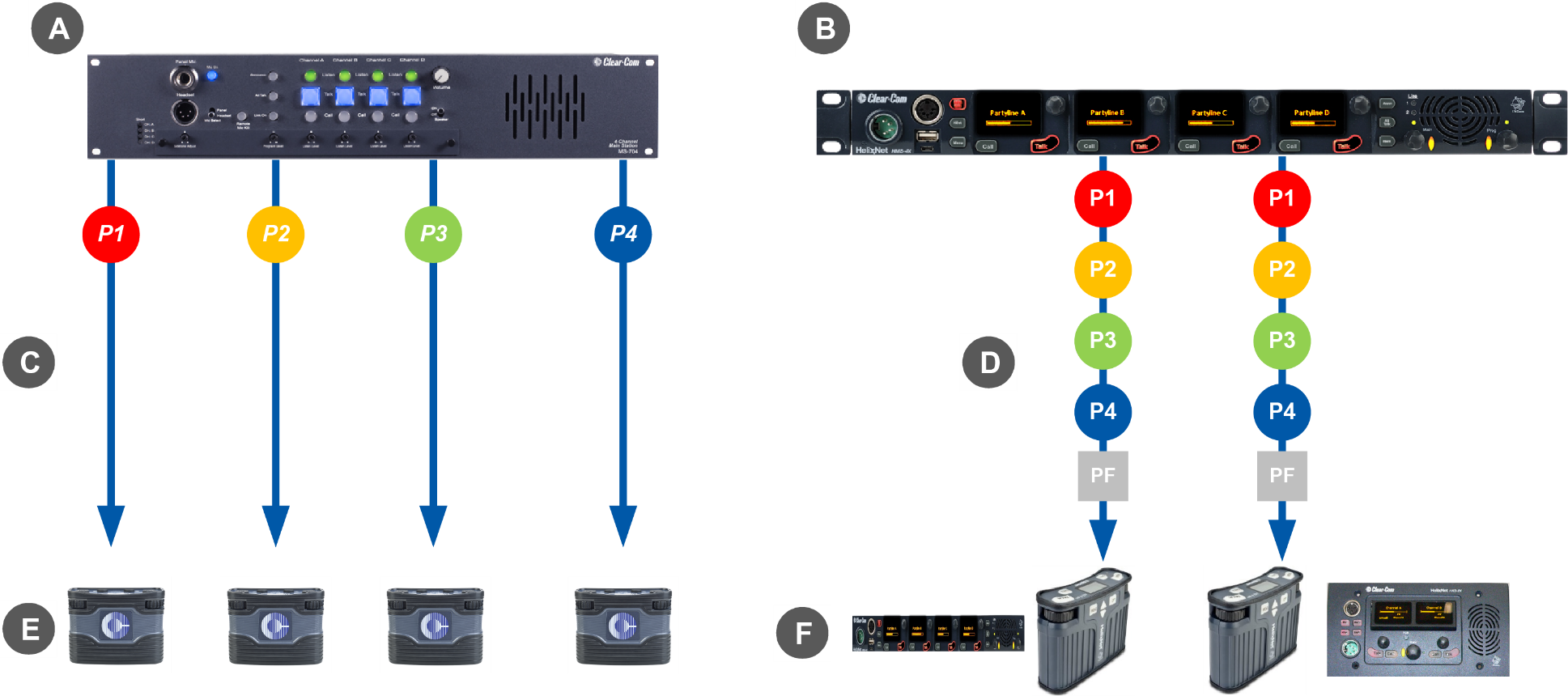
Note: The program is always a participant within a Channel and cannot exist outside of a Channel.
|
Key to analog and digital cabling comparison diagram |
|
|---|---|
|
Feature |
Description |
|
|
Example 4-Channel analog Main Station (MS-704 shown). |
|
|
HMS-4X Main Station (digital Main Station). |
|
|
Partyline Channel 1 Partyline Channel 2 Partyline Channel 3 Partyline Channel 4 Program Feed Note: The program is always a participant within a Channel and cannot exist outside of a Channel. |
|
|
In a traditional analog Partyline system, one cable is dedicated to each Partyline Channel. This can make it more difficult to build redundancy or spare capacity into the installation (owing to the number of connectors / cables dedicated to the delivery of Channels). |
|
|
In the HelixNet system, one cable can carry multiple Channels. Because one cable can carry all Channels, the second connector for each line can either be used for redundancy (flybacks) or for future extensions / changes to the cabling topology (layout). |
|
|
Example analog Partyline devices including RS-701 beltpacks. Analog beltpacks must be re-cabled to use alternative Channels, requiring the physical re-location of cabling for new configurations. To aid switching, Clear-Com sells additional switching equipment (the SB-704 and RCS-2700 devices). The RS-702 (6-pin XLR) beltpack requires the YC-36 splitter / combiner to combine 2 Channels into a 6-pin configuration, and multi-conductor cables. The RS-703 (3-pin XLR) beltpack requires a TWC-701 device to combine 2 Clear-Com Channels in a single twisted pair. |
|
|
Example digital Partyline devices including beltpacks. Digital beltpacks can support any of the Partyline Channels (plus Program Feed) whenever they are physically located on the system. New configurations of beltpacks and Channels can be deployed without the physical relocation of assets. |
| Note: | The capabilities of different cable types may impact how far away beltpacks can be placed from the Main Station, and the topologies you use. For more information about cabling, see Cabling reference. |






